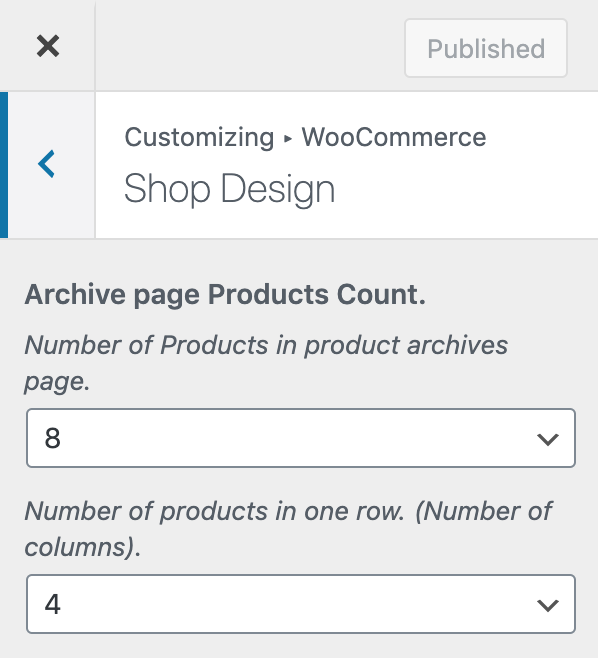
Woocommerce shop design and page layouts can be changed in Greenlet Customizer options.
To change the number of products shown in product archives page,
Navigate to Customize > WooCommerce > Shop Design
Select the total number of products to show in the archives page.
You can also change the number of products shown per row in the next option, ie Number of columns
To change Woocommerce Shop page, Product page, Archives and Search result pages layouts,
Navigate to Customize > Woocommerce > Shop Layout
Select the page layouts and contents similar to the ones explained in the Blog page layout selection