Greenlet preset is a pre-defined set of customizer settings bundled into a single option. Presets can be accessed via Appearance > Customize > Presets.
Previewing a Preset
To preview a preset, Click on the preset image and click ok for This will override all Customizer settings, proceed? alert message. As the message suggests this will override the current Customizer settings and will preview the preset in the preview window.
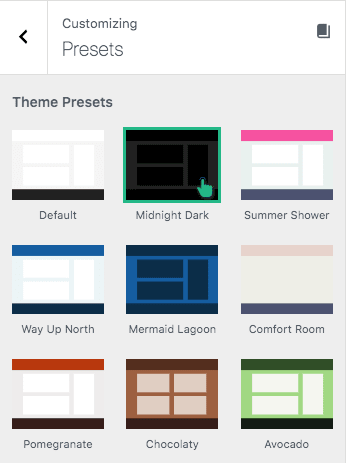
Applying a Preset
To apply a preset, click on a preset to preview the changes and click Publish. Once the new preset is published all the changes from the new preset will be reflected in the frontend.